That annoying "Reset Server Node" with the built in WSUS on Windows 2012 R2 and Windows 2016 Servers.
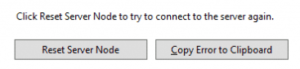
Some items to try:
- Open IIS Manager on the WSUS Server.
- Review the Application Pool
- See if the WsusPool is "Started"
- Adjust the WsusPool, Private Memory Limit (KB)
- Right-Click on WsusPool, select Advanced Settings.
- Scroll down to Private Memory Limit (KB)
- Change the memory amount to "40000002"
- Select OK
- Open an Elevated Prompt (CMD or PowerShell)
- Type: iisreset
- Re-Open the WSUS Management Console.
- If you do not see Computer and you have double checked you GPO settings:
- Run the following command on each workstation that has not joined:
- Elevated Command Prompt:
- net stop wuauserv
- rd /s %windir%\softwaredistribution\
- net start wuauserv
- wuauclt /resetauthorization
- wuauclt /detectnow
- wuauclt /reportnow
- Wait up to 15 minutes and review the console...
- Run the following command on each workstation that has not joined:
- This sometimes can be a real pain depending on how your environment is setup. Very key to have a well documented consistent deployed infrastructure. Going to get into that in a later Page setup for setting up a basic network infrastructure. Single server and minimum 3 workstations. Coming soon...